New feature in dob and dob pro: Evaluation exercise
dob captures now any typing and clicks on your computer screen, whether these are right or wrong and measures the time span between any action on the computer screen.
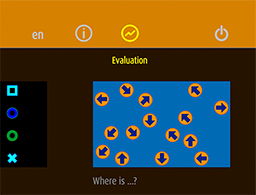
|
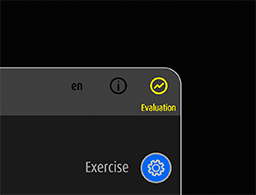
|
||
|
A simple click on the «Evaluation» button in the main menu will open access to the evaluation of the 50 exercises last edited. |
|||
Evaluation 1: Module spot – Gaze Switching horizontal
Observations and interpretations
Evaluation 2: Module spotPlus – Search and find shape
Observations and interpretations
Evaluation 3: Module track – Collecting goals
Observations and interpretations
Complete the evaluation in the text field with your personal notes.
In the user manual all new features are explained and documented with images.
user manual dob – Chapter 4
user manual dob pro – Chapter 12
A new object category is added to dobs objects: Musical instruments. To discover with fun, the new objects are accompanied with a matching sound. Find the updated object list here.
Good news for Android tablet user: dob pro and dob are from now on also available as an android app on Google Play.
dob
dob pro
New: dob exercise category «Visual Field»The update now includes new features like animated backgrounds and targeted placement of objects. With this, dob has been enhanced through the exercise category Visual Field. The new exercises are particularly suitable for use in neglect and hemianopia therapy. They help to develop and train strategies to compensate for visual field loss.
|
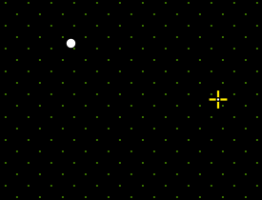
|
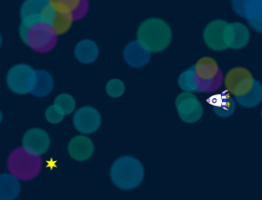
|
||
Saccadic eye movement 1With or without animated, stimulating background on request. |
Saccadic eye movement 2Exercises both for adults and children. |
||
|
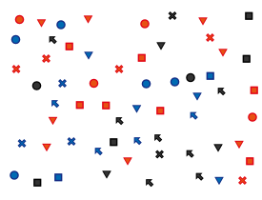
|
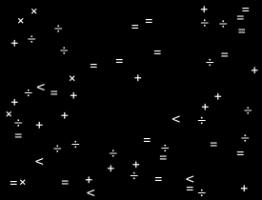
|
||
Visual scanning 1For example: geometric shapes. |
Visual scanning 2For example: mathematical characters. |
||
|
Like all exercices in dob, the new visual field exercices can be adapted to meet the individual needs of learners, using key commands or gestures on a touch screen.
You will find the new category listed in the modules spot and spotPlus or in the skill » Attention » Visual Field
In the user manual and the keyboard shortcuts and touchscreen gestures list, all new features are explained and documented with images.. New tutorialsare added regularly. Currently: Export / Import exercises.
|
|||
|

|
|
With dob, learners will train the most important visual skills:
|
New: dob goes mobile!The dob iPad app is now available in the App Store. The perception training will therefore run independently of any internet connection. You will now be able to work offline with learners you assist in your care on a tablet or online on a larger stationary workplace.
|
New: Two VersionsBoth, App and online version are available in two different versions. |
|
|
dob |
|
Basic version containing a set of 10 exercices covering the most important visual skills and with placeholder for 10 additional exercises. For children and parents or as a starter package for potential users. dob as an App can be upgraded to dob+. The upgrade enables the same complete and structured set of exercises as dob pro but without individual support planning tools. |
|
|
|
dob pro |
|
Full version, containing more than 2000 exercises sorted by visual skill or module and tools to assist individual support planning. Enables ambitious professionals the deliberate selection from an broad range of exercises and options as well as the creation of personal, individually adapted exercises and the provision and organisation of exercises and lectures for learners. |
|
|
dob and dob pro are available in six languages at
dob prodob
How to unlock the online-versions for your personal work will be explained here.
|
|
|
|
|
|
dob – Observation and training of visual skills
|
|

|
|
|
Now available: two additional modulestrack und trace reveal a new field of training for visual and perception skills as well as for psychomotricity, ergotherapy and physical rehabilitation. The main focus of the 1000 new exercises is the precise training of the hand-eye-coordination. |
|

|
track Follow a track |
||
|
Task: Move an object with the mouse, the arrow keys or your finger (touchscreen) along a line. Examples: |
|||
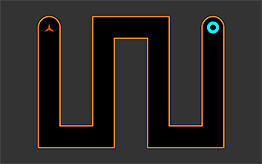
|

|
||
|
Move the blue circle to the target without touching the outlines. |
Try to collect all the stars with the moon. |
||
|

|
trace Follow an object |
||
|
Task: Move an object with the mouse, the arrow keys or your finger (touchscreen), to follow another object. Examples: |
|||
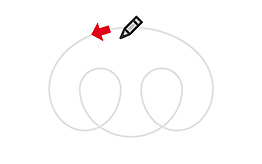
|
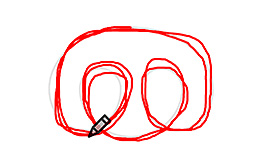
|
||
|
Trace the arrow with the pen - The track will disappear as soon as the pen is in motion. |
A line will be indicated at the end of the exercise. |
||
|
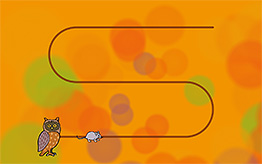
|
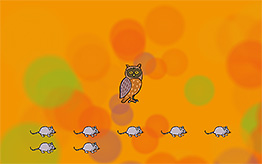
|
||
|
Catch the mouse - The track will disappear as soon as the owl is in motion. |
At the end of this exercise you will see how many mice you actually caught. |
||
|
|
Now available: your personal favorites |
|
|
As from now, exercises can be marked with a star and therefore be safed in your Favorites, programmed as a shortcut. Put your favorite exercises into groups to your personal preferences.
|
|
|
Permanently reduced price |
|
|
|
A one-year license for dob is available now for a price of CHF 19.– bzw. € 16.–.
|
|
|
|
|
|
|